- Download Android Studio Developer.Android.com
- Welcome to Android Studio
- Install Android SDK
- platforms/android-35 - NOT INSTALLED
- build-tools/35.0.0 - NOT INSTALLED
- cmdline-tools/12.0 - UPDATE REQUIRED (VERSION 11.0 TO VERSION '12.0')
If you’re a .NET MAUI developer and have struggled with manually installing the Android SDK onto your Mac using sdkmanger, you could consider moving to Android Studio to handle the installation.
Select More Actions – SDK Manager:
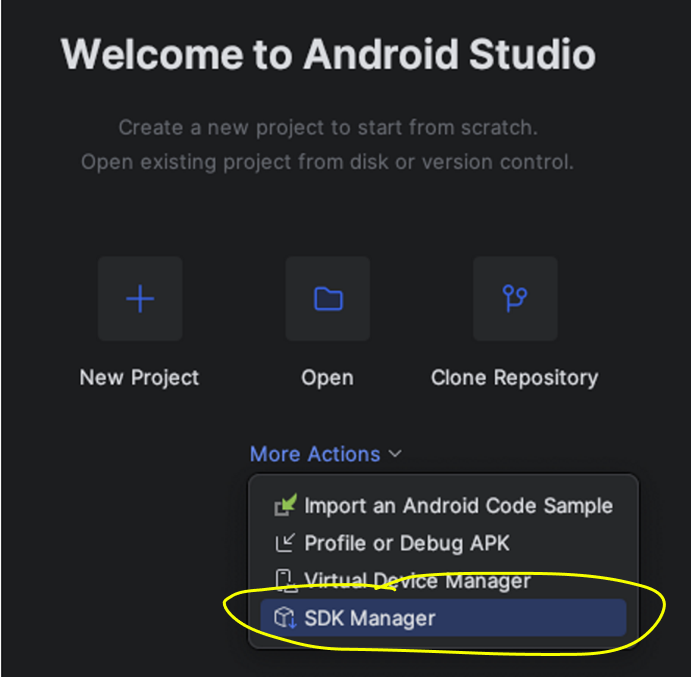
Install what you need to a directory of your choosing.
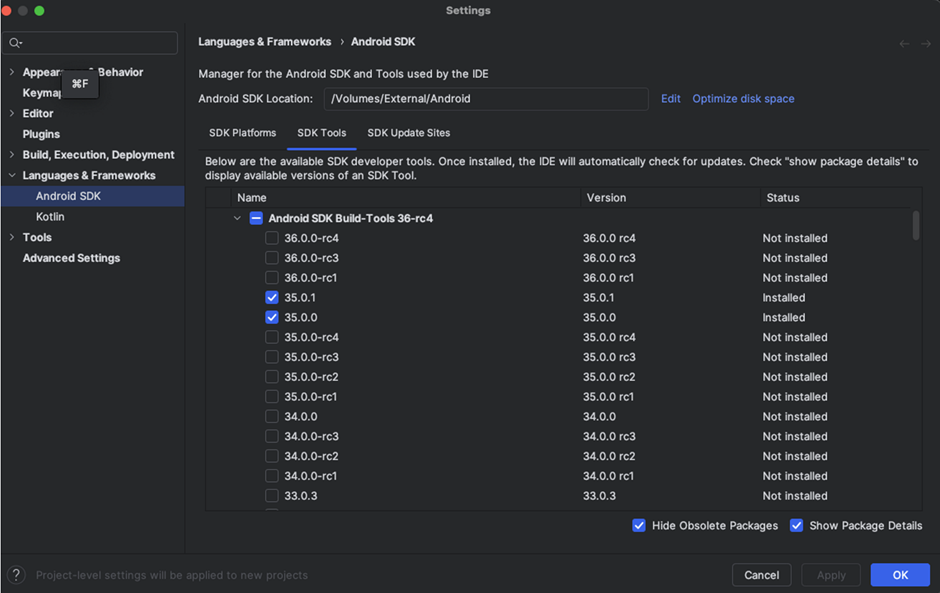
For instance VSCode reported that I needed to fix the following:
And I was able to address them all successfully using Android Studio.